4 Things I Love about Remember The Milk
My to-do list is my central location for keep track of all the moving pieces of multiple simultaneous projects. I use a tool called Remember the Milk for my to-do list. Here’s what I love about it.
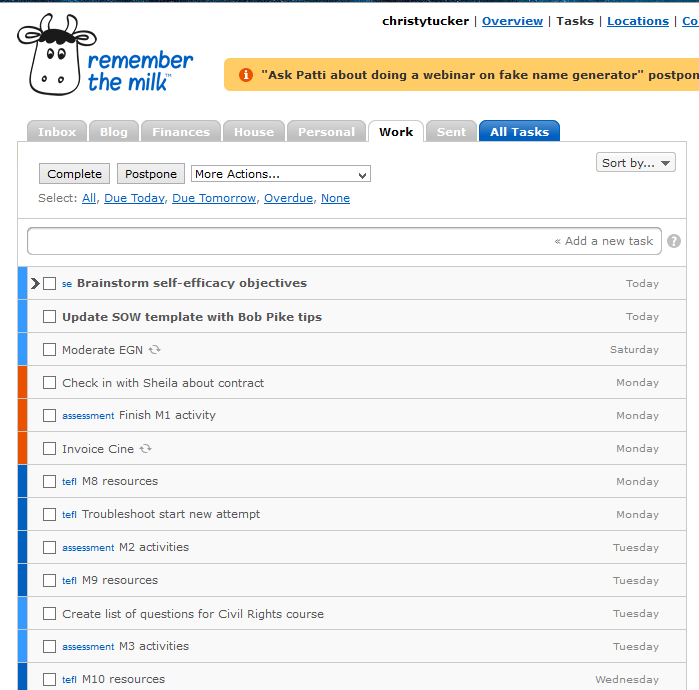
Most of the time, I have multiple projects in various states of completion. Right now, I started two projects last week, I’ll start another this week, and I have three courses in various states of revision. My to-do list is my central location for keep track of all the moving pieces.
I use a tool called Remember the Milk for my to-do list. Here’s what I love about it. (No, this isn’t a paid post. I just really like this tool, and someone recently asked why I chose this over other options.)
1. Prioritization
Every to-do list tool lets you set due dates, but I have too many tasks on my list to be able to just have an undifferentiated list for each day. With RTM, I can set each task as Priority 1, 2, or 3. I try to limit myself to only 1 or 2 Priority 1 tasks a day. Those are usually the tasks with a firm deadline or projects with little or no slack. Priority 1 tasks are orange and stand out clearly against the blue.
2. Separate Lists for Work and Personal
I keep all my tasks on this list, including personal ones. You can create tabs for different lists. I mostly use this for different contexts (Work, Personal, House, Finances). You can view “All Tasks” to see the complete list, or switch tabs to just focus on one area.
3. Tags for Projects
Within my Work tab, I tag tasks based on specific projects. Within my main list, that lets me quickly see which project it relates to. I can also view just the tasks for a specific course or project as long as I tag them all.
4. Keyboard Shortcuts & Smart Add Shortcuts
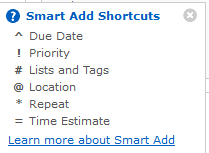 This is a bit nerdy of a thing to love, but it saves me so much time. When I type to add my tasks, I can set all the variables just by typing with a few codes. RTM calls this “Smart Add.” Here’s an example:
This is a bit nerdy of a thing to love, but it saves me so much time. When I type to add my tasks, I can set all the variables just by typing with a few codes. RTM calls this “Smart Add.” Here’s an example:
Draft new module 2 activity tomorrow !2 #work #motivation
The task is “Draft new module 2 activity.” The due date is tomorrow, and it’s Priority 2. The code for lists and tags is the same, so this is on my overall Work list and tagged for a Motivation course. Repeating tasks are quickly added by typing *monthly or *weekly.
RTM also has a long list of keyboard shortcuts to improve your efficiency.
Other Features
I don’t use these other features as much, but I can see how they’d be useful for others.
- I use the mobile app infrequently. I’m usually at my computer when I’m working, so the mobile app is primarily a backup if I think of something while I’m out.
- You can email tasks to yourself.
- You can share tasks and assign them to other people.
- You can set times and time estimates, not just dates.
- You can assign tasks for different locations. I work from home, so this isn’t as useful to me, but if I worked in an office I might use it more.
- RTM provides iCalendar support so you can sync with a calendar.
- I use the free version, but the Pro version for $25/year has more features (more syncing, phone reminders, etc.)
Your Favorite?
Do you love Remember The Milk too? Do you have a favorite tool for keeping track of your to do list? Let me know in the comments.
Thank you Christy! I am going to try this program out. It’s also fun because remember the MILK is an easy acronym and reminds me of peanut butter! I love to read your blog. You have a way of making it personal. Right now I really need mentors, so I so appreciate what you do! I have officially completed five weeks into the MSIDT program at CA. State Fullerton. It’s going to be a great learning experience. I have been practicing a little with Adobe Captivate and taking online tutorials. We get to use Lynda.com for free while being a student at CA. State Fullerton.
Anyway, just so you know your blogs are helpful to others. I can’t wait to see a picture of your little one!
Thanks Lora! I appreciate your kind words. It helps me stay motivated when I know I help other people.

Getting to use Lynda.com for free is a nice benefit! I know a lot of professionals that would love to have that perk.
I have two old pictures of my daughter in this post about her time in the NICU.
This photo is from July 4th, but it’s much more recent than the two above.
Oh, Christy! I’m going to have to try this out. Sounds like a big help. Thanks for sharing it.
I hope you find it helpful! My brother’s girlfriend has been using it to keep track of all her deadlines for her college courses. So much of what I write is geared towards IDs, but this is one tool that can be useful for a lot of situations. I can see how it would work for keeping track of your voice over projects too.
Thanks, Christy! Yes, I’m trying to figure out how to make the best use of it for keeping track of VO projects, and also keep me on track with following up with potential clients. I like how it’s divided into categories, including personal and study, that’s cool, too.